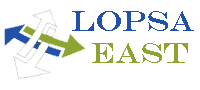The training programs at LOPSA-East 2013 are in depth and useful for all levels of System Administrators. You will be able to select from 12 half day training tutorials spread over 2 days for a complete immersion into the topic. All events are held at the Hyatt Regency, New Brunswick, NJ.For most classes the training materials will be provided to you on a 2GB USB drive. If you’d like to access them during your class, please remember to bring a laptop. Because if there will be a bit of topic that range to guides from tutorials, like you can find them here that reveals the best names for roulette games for Swiss punters and international players as well. Giving you a good introduction to the gaming world.
| Friday May 2, 2014 |
| Half Day Morning (9:00 a.m.–12:30 p.m.) | |||
| F1 Brunswick Ball Room A |
Thomas A. Limoncelli | Evil Genius 101 |
|
| F2 Brunswick Ball Room B |
Class has been Canceled | ||
| F3 Brunswick Ball Room C |
Thomas Uphill | Intro to Puppet | |
| F4 Brunswick Ball Room D |
Carolyn Rowland & Nicole Velasquez | Navigating the Business World – The TrustED Advisor | |
| F5 Conference Room A |
Branson Matheson | Hands-On Security for System Administrators | |
| F6 Conference Room B |
Jennifer Davis | Implementing Kanban to Improve your Workflow | |
| Half Day Afternoon (1:30 p.m.–5:00 p.m.) | |||
| F7 Brunswick Ball Room A |
Thomas A. Limoncelli | Intro to Time Management for System Administrators | |
| F8 Brunswick Ball Room B |
Douglas Finke | Building Your PowerShell Toolkit | |
| F9 Brunswick Ball Room C |
Mark Harrison | Vagrant: Not Just for Developers | |
| F10 Brunswick Ball Room D |
Carolyn Rowland & Nicole Velasquez | Navigating the Business World for SysAdmins: Methods | |
| F11 Conference Room A |
Scott Cromar | Technology Manager’s Survival Guide | |
| F12 Conference Room B |
Adam Moskowitz | How to Interview a System Administrator | |
| Saturday, May 3, 2014 |
| Half Day Morning (9:00 a.m.–12:30 p.m.) | |||
| SA1 Conference Room A |
Chris Robertson | Application and File System Acceleration with Solid State Storage & A Crash Course in Object Storage: Massive Scalability, Deduplication, Cloud Storage, and Even Tape. | |
| SA2 Conference Room B |
Mark Marra | A Deep Dive into Active Directory | |
| Half Day Afternoon (1:30 p.m.–5:00 p.m.) | |||
| SA3 Conference Room A |
Thomas Uphill | Advanced Puppet | |
| SA4 Conference Room B |
Joshua Jensen | High-Availability Linux Clustering | |
F1: Evil Genius 101
Thomas A. Limoncelli – Stack Exchange
You want to innovate: deploy new technologies such as configuration management (CfEngine, Puppet, Chef), a wiki, or standardized configurations. Your coworkers don’t want change. They like it the way things are. Therefore, they consider you evil. However you aren’t evil, you just want to make things better.
Learn how to:
- Help your coworkers understand and agree to your awesome ideas
- Convince your manager about anything. Really
- Turn the most stubborn user into your biggest fan
- Get others to trust you so they are more easily convinced
- Deciding which projects to do when you have more projects than time
- Make decisions based on data and evidence
- Drive improvements based on a methodology and planning instead of guessing and luck.
Thomas A. Limoncelli is an internationally recognized author, speaker, and system administrator. His best known books include Time Management for System Administrators (OReilly) and The Practice of System and Network Administration (Addison-Wesley). In 2005 he received the SAGE Outstanding Achievement Award. He works in New York City at Stack Exchange, home of ServerFault.com and StackOverflow.com. Previously he’s worked at small and large companies including Google, Bell Labs / Lucent, AT&T. http://EverythingSysadmin.com is his blog.
His new book, “The Practice of Cloud Administration” is due out in September 2014
F3: Intro to Puppet
Thomas Uphill
Who should attend: System adminstrators who are tired of making the same configuration changes multiple times. Enterprise administrators who are looking for a way to maintain consistency across a large installation. Desktop administrators who seek an easier method to produce carbon-copy builds. Any administrator who is interested in tighter system integration. Presented from a puppet standpoint, this class can be relatively OS and distribution agnostic but will focus mainly on RPM-based Linux.
Take back to work: Building your own sites manifest from scratch. Translating requirements into puppet manifests. Modularising common tasks to reduce duplicated code and effort.
Topics include:
- Introductory Material Language/Type overview
- Facter/Facts
- puppetca: Puppet’s PKI
- Server, Mongrel or Passenger
- Manifests/Modules and Classes
- Templates
- Monitoring/Reporting
Advanced Material:
- Chaining resources, classes, and run stages
- Stored configurations
- Virtualizing or exporting resources, then realizing or collecting them
- Systems integration
Thomas Uphill (http://ramblings.narrabilis.com/) is currently working on the Linux team at Costco Wholesale in Issaquah Washington,
Thomas has been a long time user of puppet. He recently presented an advanced talk at Puppetconf2013 and has given several training sessions on puppet.
F4: Navigating the Business World – The trustED advisor
Carolyn Rowland & Nicole Forsgren Velazquez
This tutorial provides guidelines and suggestions to improve the communication and collaboration of sysadmins and directly increase effectiveness when working with senior management.
This course is intended to provide you with skills that are associated with senior IT staff. The focus is on understanding the gap between IT operations and management and how to bridge that gap to increase respect for IT and improve your relationship with management. We will cover identifying your role within the organization, effective communication with upper management, positioning yourself to increase your visibility, and becoming the go-to person/group for IT within your organization.
Who should attend: Sysadmins who want to learn specific skills that allow them to work more effectively with senior management within the organization.
Take back to work: The ability to identify the management team relevant to IT in your organization; to plan branding, both individually and for your team; to compose effective emails that get results; to communicate effectively IT priorities and goals to management; to improve communication within the IT group; to translate business goals into IT priorities; to work collaboratively with management; to plan and conduct effective and efficient meetings; to return to work and start building that trusted IT adviser relationship.
Topics include:
- Examining the divide between management and IT
- Defining “management” within your organization
- How to communicate effectively between manageent and IT operations
- Demonstrating the value of your work in a way that management will understand
- Ways to communicate the benefits of supporting a strong IT presence
- The importance of understanding culture
- How to develop a collaborative relationship with your management that enables both sides to be successful
Carolyn Rowland began her UNIX system administration career in 1991. She currently leads a team of sysadmins at the National Institute of Standards and Technology (NIST). She focuses on raising the visibility of IT by aligning technology with business needs. She finds strength in service delivery, standardization, automation and cost control. Her tireless efforts succeeded in changing the perception of her team from yet another overhead cost to a highly respected part of the organization. Her team has distinguished itself as a leader in the development of new technology solutions that solve business and research problems across the NIST campus.
Nicole Forsgren Velasquez is considered an expert in the work, tools, knowledge sharing, and communication of technical professionals and has served as co-chair of WiAC ’12 and CHIMIT ’10, and on several LISA program committees. Her background spans user experience, enterprise storage, cost allocation, and systems design and development. She has worked with large and small corporations across many industries and government. She holds a Ph.D. in Management Information Systems and a Masters in Accounting from the University of Arizona. She is a member of USENIX, ACM, AIS, AAA, LOPSA, and CSST. She is currently an Assistant Professor at Utah State University and her public work includes technical white papers, a patent, newsletter articles, and academic research papers. She has been a featured speaker at industry and academic events and was involved in the organization of the Silicon Valley Women in Tech group.
F5: Hands-On Security for System Administrators
Branson Matheson
System administrators often run into interesting conflicts between sysadmin, customer and IT Security needs. These conflicts generally lead to difficulty in achieving a balance between administrative convenience, good customer service and minimal risk. There are processes or services available which can significantly improve any of these areas however many times they are costly or resource intensive. This course is designed for system administrators who want to improve the security posture of their organization, using IT security standards paired with good system administration practices, resulting in better service, lower risk and minimal impact to time and budget.
We will walk a path, covering many domains of IT security and enterprise system administration in ways that utilize the interconnection between good system administration practices and security fundamentals. We will discuss recent risks and threats, analyze them with respect to your environment, review possible impacts and develop mitigations which you can apply immediately. Training includes instruction, discussion, many hands-on labs and a strong dose of common sense.
Attendees should bring a laptop capable of running a Virtual Guest and will be provided a VM in which to work. The class will have access to a test network of systems for training and lab excercises. You will return to your organization with a toobox of documentation, (mostly) free software and a good starting point for developing better practices to improve security and system administration.
Who should attend: Participants should be beginning to mid-level system administrators of any stripe with an interest in IT Security and a desire to improve their security. It is suggested that participants have experiencee with *nix command line.
Take back to work: Documentation, tips, tricks and tools tailored to the attendees environment which can be implemented to improve security posture, processes and operations in their organization.
Topics Include:
- The relationship between system administration and IT Security
- Security theories, standards and risk mitigation as applied by SA’s
- Information management using trac and subversion
- Good system admin practices that directly improve IT security
- Basic configuration driven system management using Puppet
- Host and network auditing, hardening and monitoring
- Developing an effective security awareness program
Branson is a 25-year veteran of system administration and security. He started as a cryptologist for the US Navy and has since worked on NASA shuttle projects, TSA security and monitoring systems, and Internet search engines, while continuing to support many open source projects. He founded sandSecurity to provide policy and technical audits, plus support and training for IT security, system administrators, and developers. Branson currently is a systems architect for NASA; has his CEH, GSEC, GCIH, and several other credentials; and generally likes to spend time responding to the statement “I bet you can’t.”
F6: Implementing Kanban to Improve your Workflow
Jennifer Davis
System, network, and security senior engineers manage intricate relationships ensuring that everything from simple tasks to complex projects gets completed in a timely manner. In this workshop, we will talk about using agile processes to identify, visualize, and improve work.
Outline:
- Overview of the kanban process. What is kanban?
- Identify common problems.
- Define common terminology explicitly.
- Work through common problems as a group using kanban.
- Identify metrics for improvement.
- Review, next steps, additional resources.
At the end of this tutorial, attendees will have a solid understanding of kanban and agile processes to take back to their environments.
Attendees must bring a laptop for in-class exercises. We will be using a online kanban tool during this class.
F7: Intro to Time Management for System Administrators
Thomas A. Limoncelli
Who should attend: Sysadmins and developers who need more time in their day, who have problems getting projects done because of constant interruptions, or who want more control
over their time and the ability to schedule work instead of working at the whim of their users.
If you agree with any of these statements, this class is for you:
- I don’t have enough time to get all my work done.
- As a sysadmin, I can’t schedule, prioritize, or plan my work.
- I’m spending all my time mopping the floor; I don’t have time to fix the leaking pipe.
- My boss says I don’t work hard enough, but I’m always working my ____ off!
Take back to work: The skills you need to get more done in less time.
Topics include:
- Introduction
- Why typical “time management” books don’t work for sysadmins
- What makes “to-do” lists fail, and how to make them work
- How to eliminate “I forgot” from your vocabulary
- Managing interruptions
- Preventing them from getting to you
- Managing the ones you get
- Sharing the load with co-workers
- To-do lists
- Achieving perfect follow-through
- The Cycle System for recording and processing to-do lists
- Prioritization techniques
- Scheduling your work (for a sysadmin? really?)
- Task grouping: Batching, sharding, and multitasking
- Handling the most difficult day
- The day before a vacation
- The day a big outage disrupts your perfectly planned day
Thomas A. Limoncelli Tom is an internationally recognized author, speaker, and system administrator. His best known books include Time Management for System Administrators (OReilly) and The Practice of System and Network Administration (Addison-Wesley). In 2005 he received the SAGE Outstanding Achievement Award. He works in New York City at Stack Exchange, home of ServerFault.com and StackOverflow.com. Previously he’s worked at small and large companies including Google, Bell Labs / Lucent, AT&T. http://EverythingSysadmin.com is his blog. His new book, “The Practice of Cloud Administration” is due out in September 2014.
F8: Building Your PowerShell Toolkit
Douglas Finke
Building Your PowerShell Toolkit will take you from using basic commands to developing scripts and functions. From there, we will go even further and package those scripts and functions as a solution that is reusable, redistributable, and work with the maximum variety of input data. The course will cover error handling, creating help files, working with the pipeline (for receiving input and processing data), and a variety of tips and tricks to make your functions robust and practical. Also covered will be the ins and outs of packaging your commands as modules, creating module manifests, and things to consider with module development.
Douglas Fink is the author of Windows PowerShell for Developers, a Microsoft Most Valuable Professional (MVP) for PowerShell and a software developer at Lab49 in New York City, a company that builds advanced applications for the financial service industry. He is a developer, author, consultant, trainer and speaker working with many technologies.
F9: Vagrant: Not Just for Developers
Mark Harrison
“Vagrant’s tag line is ‘Development environments made easy’, and it is indeed a tool that vastly improves working with developer virtual machines. However, it can also make the life of a Systems Administrator much easier, providing throwaway test environments to help with troubleshooting, deploying new infrastructure, and playing with new technologies.
This class will take you through the fundamentals of vagrant, what it provides over and above virtualbox/vmware alone, getting your first virtual machine running, setting upnetworking, provisioning with configuration management tools, and creating your own boxes.”
F10: Navigating the Business World for SysAdmins: Methods
Carolyn Rowland & Nicole Forsgren Velazquez
This tutorial provides guidelines and suggestions to support core business processes and directly increase effectiveness when working with senior management.
Who should attend:
Sysadmins who want to learn specific skills that allow them to work more effectively with senior management within the organization. This course is intended to provide you with skills that are associated with senior IT staff.
Take back to work:
The ability to write a basic capital proposal, including net present value analysis; to draft a budget, complete with impacts; to understand how to sell a technical concept to management and other non-techies; to prepare basic rationale for a technical capability with reference to a specific organizational goal; and to understand how metrics are used by management, as well as identify and calculate relevant metrics.
Topics include:
- Navigating the capital expenditure process: understanding the capital cycle, how to write a capital proposal, and basic net present value analysis
- Budgeting 101: the importance of the budget, how to draft a budget, selling your budget to management, and the importance of including impacts
- How to sell an IT concept to non-IT people (e.g., agile development, DevOps, cloud computing)
- Positioning IT as a valuable asset to the organization: understanding your organization’s core business
- and linking the contribution of IT to that business (e.g., if security is a primary focus for the company, ensure that IT is protecting the organization’s critical assets)
- Untangling IT metrics: the importance of metrics, selecting the right metric, developing your own, and using metrics effectively
- Managing resources: projecting resource allocation within IT, prioritization and strategic planning, and big-picture view of IT’s contributions
Carolyn Rowland began her UNIX system administration career in 1991. She currently leads a team of sysadmins at the National Institute of Standards and Technology (NIST). She focuses on raising the visibility of IT by aligning technology with business needs. She finds strength in service delivery, standardization, automation and cost control. Her tireless efforts succeeded in changing the perception of her team from yet another overhead cost to a highly respected part of the organization. Her team has distinguished itself as a leader in the development of new technology solutions that solve business and research problems across the NIST campus.
Nicole Forsgren Velasquez is considered an expert in the work, tools, knowledge sharing, and communication of technical professionals and has served as co-chair of WiAC ’12 and CHIMIT ’10, and on several LISA program committees. Her background spans user experience, enterprise storage, cost allocation, and systems design and development. She has worked with large and small corporations across many industries and government. She holds a Ph.D. in Management Information Systems and a Masters in Accounting from the University of Arizona. She is a member of USENIX, ACM, AIS, AAA, LOPSA, and CSST. She is currently an Assistant Professor at Utah State University and her public work includes technical white papers, a patent, newsletter articles, and academic research papers. She has been a featured speaker at industry and academic events and was involved in the organization of the Silicon Valley Women in Tech group.
F11: Technology Manager’s Survival Guide
Scott Cromar
You’re respected by people inside and outside of your group. When there are hard problems to be resolved, you’re the person who makes things work on time and under budget. More
than once, you’ve pulled a complete miracle out of your hat. And when the team needs a new manager or team lead, you’re the person at the top of the list. Unfortunately, the skills that make a good technical staff member do not always translate well to management. How do you make the leap?
It is one of the ironies of life that just as you really get good at a job, you are promoted to a new level of responsibility. Now you need new skills that you may or may not have. Most
companies do not have a new manager program to teach you how to step to the next level, and experienced managers may not remember how difficult it is to make the transition.
This class will share some of the tips and skills that I have learned the hard way, by transitioning from a solid performer to a team manager. There are a lot of resources available to help you make the transition. The key thing is that you have to recognize that your entire world has changed. You are no longer judged by how elegantly you can resolve a technical puzzle. Now you are judged by how effectively your team can make the environment work to the benefit of the whole organization.
Scott Cromar – Sr Manager, Convergys
Author:
From Techie To Boss: Transitioning to Leadership (2013, Apress) http://www.apress.com/9781430259329
Solaris Troubleshooting Handbook (2008) https://www.createspace.com/3617377
SysAdmin articles on system administration theory and practice (April 2007, August 2007)
Presenter:
2007 LOPSA SysAdmin Days https://lopsa.org/SysadminDays/program#M2
F12: How to Interview a System Administrator
Adam Moskowitz
Who should attend: System administrators of all levels of experience, as well as managers of system administrators. Do you know how to interview a system administrator? Do the questions you ask elicit specific, narrowly focused information, or do they show you both the depth and breadth of a candidate’s knowledge of a particular subject or technology? Do you know how to distinguish between a candidate who is just trying to bluff through the interview and one who has some knowledge of the field but hasn’t yet become an expert? Are trick questions ever appropriate, and, if so, when and why? Some questions shouldn’t be asked, and some would even land you in hot water with your company’s HR or legal department: do you know what those questions are? Finally, have you figured out how to help a candidate do well in an interview while still getting an objective and fair assessment of their skills?
If you answered “no” or even “I’m not sure” to any of these questions, this course is for you.
This tutorial will focus on techniques for interviewers, but even sysadmins who are just starting out will learn some things to use as an interviewee. Managers of system administrators and junior sysadmins will learn, among other things, how to interview someone who knows more than you do. Junior administrators will also learn how to respond (as an interviewee) when asked a bad question, in particular, how to turn it into a better question.
Take back to work: Increased confidence in your ability to weed out the posers and hire really great sysadmins.
Topics include:
- Purposes of an interview
- To assess the candidate’s technical skills
- To get a feel for the candidate’s personality and interpersonal skills
- To learn whether a candidate is likely to be a good fit with the company and with the IT group
- To help the candidate figure out whether he wants this job and whether he is likely to do well in the position
- Maybe even to teach the candidate something new about system administration
- Basic questions to bear in mind
- Is the candidate comfortable?
- Does he need a drink or a bathroom break?
- Does she know who you are and what your role in the company is?
- Preparatory questions
- What are you really trying to learn about the candidate’s skills, and why?
- What makes a good question good?
- What makes a bad question bad?
- How can you turn bad questions into good ones?
- When is it appropriate to ask a trick question, and why?
- What questions can’t or shouldn’t you ask?
Adam Moskowitz is the son of two public school teachers and has been teaching since 1977. He started with swimming and first aid classes for the American Red Cross, then as a Teaching Fellow at the Harvard University Extension Program, then full-time for six years with Instruction Set, teaching classes in C and UNIX programming and UNIX system administration as well as “train the trainer” for those same classes. He has given tutorials at LISA and presented several talks at LISA and other conferences. As part of his job he has made presentations to his peers, his manager, and his manager’s peers, to the entire executive management team, and to the whole company.
SA1: Application and File System Acceleration with Solid State Storage & A Crash Course in Object Storage: Massive Scalability, Deduplication, Cloud Storage, and Even Tape.
Chris Robertson
Application and File System Acceleration with Solid State Storage
The data storage industry is experiencing a mini renaissance as a flurry of new solid state storage devices come to market. SSDs are now available in a broad spectrum of price, form factor, and performance. It is hard enough for a storage architect to sort out the myriad of choices, but that is nothing compared to the challenge of figuring out how to deploy SSD technology in an affordable and effective way.
This lecture focuses on practical approaches for integrating SSD technology into your existing storage infrastructure. We explore different insertion points in the storage I/O path, and reveal a variety of methods for accelerating databases, email systems, virtualization platforms, content repositories, local file systems and network file systems (NAS).
Topics include:
- Types of flash media: SLC, MCL, eMLC, DRAM
- Packaging options for solid state storage
- Differentiating random from sequential disk I/O patterns
- SQL database acceleration
- MS Exchange acceleration
- File system tiering and acceleration
- Dynamic tiered storage in SAN arrays
- 3rd-party caching appliances
- Pairing solid state storage with deduplication
A Crash Course in Object Storage: Massive Scalability, Deduplication, Cloud Storage, and Even Tape.
The hype surrounding cloud computing has spilled over into the storage industry, inspiring tremendous innovation in the fields of object storage and large scale file management. Conventional storage technologies (enterprise SAN and NAS systems) cannot scale limitlessly, not to mention that they are too rigid to expand and contract with the ebb and flow of the cloud. The cloud demands a whole new class of file systems and storage management approaches. As luck would have it, the problems being tackled in the name of cloud storage are applicable to large scale storage management in private facilities. In other words, so-called “cloud technologies” are relevant regardless of whether one ever plans to store data in a third party cloud.
Object-based storage does not describe any one technology or type of solution. Rather, is a generic term that describes an approach to addressing and manipulating discrete units of storage. Object-based storage is essential for deduplication, self-healing, massive scalability, geographic distribution, caching, tiering, etc. This session explains the key principles of object-based storage and provides examples and technologies based on those principles.
Topics include:
- The limitations of RAID and conventional file systems
- Object addressing versus file and block addressing
- Content-based addressing
- Hashing and hash collisions
- Fundamentals of deduplication: hashing, chunking, indexing
- New implementations of dedupe: primary storage, virtual desktops, rich media
- Tape-enabled file systems and “active archiving”
- Object-level data redundancy
- Erasure-coded data protection
SA2: Active Directory
Mark Marra
Who should attend: Systems Administrators who are interested in Active Directory and want to know more about how it works under the hood. This training assumes a basic working knowledge of Active Directory and a basic familiarity with PowerShell, but neither are strictly required.
- Discuss common pitfalls in AD design and their impacts, such as domain naming, FSMO role location,OU structure, sizing, etc.
- Tools and procedures available for evaluating the health of your AD.
- Dive into how AD works on the inside – Kerberos, LDAP, multi-master replication, etc.
- Discuss new features available in the 2012/2012 R2 and why it’s beneficial to upgrade.
- First-party tools available to manage, standardize, and automate AD activities without being a Windows developer (PowerShell, AGPM, System Center Orchestrator, etc)
Mark Marra is currently employed as a Sr. Solutions Architect at Arraya Solutions, a Mid-Atlantic infrastructure consulting firm. He works exclusively on Microsoft technologies with a focus on Active Directory and System Center. He has a background in higher education and the medical field as well, and has been involved with Active Directories of all shapes and sizes. His blog can be found at http://www.mdmarra.com and he can be found on Twitter as @MDMarra.
SA3: Advanced Puppet
Thomas Uphill
In this tutorial I will address the more advanced topics not covered in my introductory tutorial. Students will be expected to have working knowledge of puppet but need not be advanced users. I will delve deeper into exported resources and custom facts, going over real world use cases. Portions of this will mirror my talk at Puppetconf2013 in which custom facts were used with hiera to create dynamic configurations. Using git and branches as environments, we will create mini sandboxes for developers to work on code independent of the mainline.
Thomas Uphill (http://ramblings.narrabilis.com/) is currently working on the Linux team at Costco Wholesale in Issaquah Washington,
Thomas has been a long time user of puppet. He recently presented an advanced talk at Puppetconf2013 and has given several training sessions on puppet.
SA4: High-Availability Linux Clustering
Joshua Jensen, Sirius Computer Solutions
Who should attend: Linux administrators who are planning on implementing a multi-service fail-over cluster implementation in a production environment. Course attendees should be familiar with the basics of system administration in a Linux environment. At no point will the word “cloud” be used, although novice administrators and gurus alike should leave the tutorial having learned something.
We are evolving from a single service running on a single server, complete with multiple points of hardware and software failure… but to what? With services and platforms that need to be restored before our pagers or Bat Phones ring, the system administrators of today have a need for high availability. Starting with the current realities of modern data centers, this half-day tutorial will explore practical uses of Linux clusters.
Take back to work:
The knowledge and ability to create and administer highly available services and filesystems on a Linux cluster.
Topics include:
- Linux HA Cluster technology: Corosync, OpenAIS, rgmanager, Conga
- Data management with shared disk implementations: SAN, iSCSI, AoE, FCoE
- Node fencing with STONITH
- Network power switches and IPMI
- Clustered logical volume management
- GFS2 filesystems with Distributed Lock Manager (DLM)
- Service management with failover domains
- Virtual machines as a cluster service
- Cluster administration with luci
- Working with cluster-unaware services
Joshua Jensen has been working with Linux for 15 years, and is a Senior Open Source Architect for Sirius Computer Solutions. He has worked in the past as the Lead Linux IT Architect for Cisco Systems, and was Red Hat’s first instructor, examiner, and RHCE. At Red Hat he wrote and maintained large parts of the Red Hat curriculum: Networking Services and Security, System Administration, Apache and Secure Web Server Administration, and the Red Hat Certified Engineer course and exam.