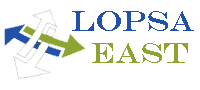The training programs at LOPSA-East 2013 Conference are in depth and useful for all levels of System Administrators. You will be able to select from 12 half day training tutorials spread over 2 days for a complete immersion into the topic. All events are held at the Hyatt Regency, New Brunswick, NJ. For most classes the training materials will be provided to you on a 2GB USB drive. If you’d like to access them during your class, please remember to bring a laptop.
| Friday May 3, 2013 |
| Half Day Morning (9:00 a.m.–12:30 p.m.) | |||
| F1 Garden State Ball Room A |
Thomas Uphill | A Gentle Introduction to Puppet | |
| F2 Garden State Ball Room B |
Steven Murawski | PowerShell Fundamentals | |
| F3 Conference Room B |
David N. Blank-Edelman | Build A SysAdmin Sandbox | |
| F4 Garden State Ball Room C |
Aleksey Tsalolikhin | CFEngine 3 Pressure Cooker Course: Zero to Hero in 3 hours | |
| F5 Conference Room A |
Nathen Harvey | Resolv the World with Chef: An Introduction to Chef for Sysadmins | |
| F6 Conference Room C |
Thomas A. Limoncelli | Evil Genius 101 | |
| Half Day Afternoon (1:30 p.m.–5:00 p.m.) | |||
| F7 Conference Room A |
Kyle Fulton | Automation in the Cloud with Puppet | |
| F8 Garden State Ball Room A |
Steven Murawski | Building Your PowerShell Toolkit | |
| F9 Conference Room B |
David N. Blank-Edelman | Implementing WordPress for SysAdmins | |
| F10 Garden State Ball Room B |
Nick Anderson | Provisioning and Configuring VMs Quickly using Vagrant and CFEngine 3 | |
| F11 Garden State Ball Room C |
Allister Banks | Intro to Mac and iOS Lifecycle Management | |
| F12 Conference Room C |
Thomas A. Limoncelli | Advanced Time Management: Team Efficiency | |
| Saturday, May 4, 2013 |
| Half Day Morning (9:00 a.m.–12:30 p.m.) | |||
| SA1 Conference Room A |
Shumon Huque | Using and Migrating to IPv6 | |
| SA2 Conference Room B |
Peter Grace | The care and feeding of Windows Servers for UNIX/Linux Admins | |
| SA3 Conference Room C |
Carolyn Rowland & Nicole Velasquez | A Sysadmin’s Guide to Navigating the Business World | |
| Half Day Afternoon (1:30 p.m.–5:00 p.m.) | |||
| SA4 Conference Room A |
Shumon Huque | DNSSEC (DNS Security Extensions) | |
| SA5 Conference Room B |
Steven Murawski | Continuous Availability with Windows Server Failover Clusters | |
| SA6 Conference Room C |
Matt Simmons | Intro to SSDs | |
F1: A Gentle Introduction to Puppet
Thomas Uphill
Who should attend: System adminstrators who are tired of making the same configuration changes multiple times. Enterprise administrators who are looking for a way to maintain consistency across a large installation. Desktop administrators who seek an easier method to produce carbon-copy builds. Any administrator who is interested in tighter system integration. Presented from a puppet standpoint, this class can be relatively OS and distribution agnostic but will focus mainly on RPM-based Linux.
Take back to work: Building your own sites manifest from scratch. Translating requirements into puppet manifests. Modularising common tasks to reduce duplicated code and effort.
Topics include:
- Introductory Material Language/Type overview
- Facter/Facts
- puppetca: Puppet’s PKI
- Server, Mongrel or Passenger
- Manifests/Modules and Classes
- Templates
- Monitoring/Reporting
Advanced Material:
- Chaining resources, classes, and run stages
- Stored configurations
- Virtualizing or exporting resources, then realizing or collecting them
- Systems integration

Thomas Uphill (http://ramblings.narrabilis.com/) has been a System Administrator for 16 years. He currently works at the Institute for Advanced Study where he is one of the main contributors to the PUIAS Linux distribution. Thomas has several Red Hat Certifications and currently holds an RHCA. Thomas enjoys building packages, fixing spec files and maintaining repositories. He’s spent the last year migrating all his perl and bash scripts to python.
F2: PowerShell Fundamentals
Steven Murawski
PowerShell Fundamentals will provide students with a basic foundation to begin leveraging PowerShell to accomplish standard systems admin focused tasks by teaching some concrete techniques that they can begin using immediately. The course begins with some of the basic terminology, as well as the four essential commands to using PowerShell. The course progresses into a number of task-based examples of system administration style tasks. The course finally covers using PowerShell with two products that many administrators have to work with, Active Directory and Exchange. (Note: these can be swapped out for some other product like Hyper-V, VMWare, Microsoft DNS, SQL Server, etc.. .)
Topics Include:
- Terminology
- The Big 4 – Four Essential Commands to Navigating PowerShell (40 min)
- Working from the Shell
- Dealing with Objects
- Working with Workstations and Servers
- Edit the registry
- Working with text
- Working with remote machines
- Working with Active Directory
- Working with Exchange
Steven Murawski is a Senior Windows Systems Engineer for Edgenet and a Microsoft MVP in PowerShell. He is an active participant in his local IT community. Steven is the founder of the Greater Milwaukee Script Club, a board member for the Greater Milwaukee IT Pro User Community, and an executive committee member for the Wisconsin INETA user group. Steven has been a member of LOPSA since 2006.
F3: Build A SysAdmin Sandbox
David N. Blank-Edelman
Every sysadmin I know has at least four new technologies they would like to play with–and that’s just before breakfast. But finding the time to do this can be difficult, often because of the effort it takes to find a machine, set up the network connection, to firewall it from the other machines, and so on… If you want to try something that requires multiple components, that’s even worse.
What you need is a sandbox. A place where you can experiment with new technologies, mess with cool tools, test the latest versions of software, prototype new services and so on without any sort of heavyweight effort.
This class will show you how to build your own sysadmin sandboxes. We’ll explore using software and services like git, Vagrant and Amazon EC2 to make sandbox construction easy and free/inexpensive. We’ll also talk about when a sandbox approach is and is not appropriate, migrating your work in and out of them, and how to share the work you’ve done in a sandbox with others.
 David N. Blank-Edelman is the Director of Technology at the Northeastern University College of Computer and Information Science and the author of the O’Reilly book Automating System Administration with Perl (the second edition of the Otter Book) available at purveyors of fine dead trees everywhere. He has spent the last 26+ years as a system/network administrator in large multi- platform environments, including Brandeis University, Cambridge Technology Group, and the MIT Media Laboratory. He was the program chair of the LISA 2005 conference and one of the LISA 2006 Invited Talks co-chairs. David is honored to be the recipient of the 2009 SAGE Outstanding Achievement award and to serve on the USENIX Board of Directors.
David N. Blank-Edelman is the Director of Technology at the Northeastern University College of Computer and Information Science and the author of the O’Reilly book Automating System Administration with Perl (the second edition of the Otter Book) available at purveyors of fine dead trees everywhere. He has spent the last 26+ years as a system/network administrator in large multi- platform environments, including Brandeis University, Cambridge Technology Group, and the MIT Media Laboratory. He was the program chair of the LISA 2005 conference and one of the LISA 2006 Invited Talks co-chairs. David is honored to be the recipient of the 2009 SAGE Outstanding Achievement award and to serve on the USENIX Board of Directors.
F4: CFEngine 3 Pressure Cooker Course: Zero to Hero in 3 hours
Aleksey Tsalolikhin
You can automate system administration with Configuration Management tools to increase system stability and reduce manual work. CFEngine pioneered this technology on UNIX in 1993 and continues to innovate in 2013.
CFEngine is unparalleled in security, portability and efficiency and is used all over the world.
This half-day lab course teaches the 20% of CFEngine that does 80% of the work you’ll want to do with your Configuration Management system. No knowledge of CFEngine or configuration management is presupposed.
The course covers:
Automating common tasks:
- copying and editing files
- setting file ownership and permissions
- installing packages
- starting services
- deleting old logfiles
Advanced topics:
- controlling which policies apply in which contexts
- tracking what repairs were done, and what couldn’t be repaired
- troubleshooting CFEngine
- setting up a client-server environment
Requirements: Please bring a laptop with two VMs on it – you’ll need it for the lab exercises.
Please have it ready before class starts so we don’t have to spend class time setting it up.
 Aleksey has been a UNIX/Linux system administrator for over 15 years.
Aleksey has been a UNIX/Linux system administrator for over 15 years.
Wrangling EarthLink’s server farms by hand during growth from 1,000 to 5,000,000 users, he developed an abiding interest in improving system administration through effective training in workable technologies.
Aleksey teaches hands on courses on sysadmin basics through his company,
F5: Resolve the World with Chef: An Introduction to Chef for Sysadmins
Nathen Harvey
In this half-day tutorial, attendees will learn about the benefits of managing infrastructure with Chef. The tutorial will walk attendees through all of the set-up required to get started with Chef. A practical example, managing resolv.conf file, will be used as a way to jump-start attendees knowledge of Chef and the workflow used to build a project in Chef. A combination of demos and hands-on exercises will provide attendees the skills necessary to begin managing infrastructure automation with Chef.
Intended audience: system administrators, developers, and anyone else responsible for managing infrastrucutre.
Take homes: Slides, documentation, and working code that describe and demonstrate Chef-based automation
Outline:
- Overview of Chef – What is Chef and why should I use it?
- Building a Project in Chef – What is the process for building a project?
- Get started with Chef – Hands on exercises to include:
- Workstation configuration
- Set-up a VM with Vagrant
- Create a Chef Cookbook to manage resolv.conf
- Manage resolv.conf automatically with Chef
- Review, next steps, and resources
Nathen Harvey is the Technical Community Manager at Opscode, the company behind Chef. In this role I teach classes on Chef, support meetup organizations, and do other work with our community. I am the co-organizer of the Washington DC MongoDB Users’ Group and DevOps DC and co-host of the Food Fight Show, a podcast about Chef and DevOps. Like many others who blog, I update my blog on a very irregular basis. When not working or hosting meetups, I enjoy going to concerts, drinking craft beer, and over sharing on sites like twitter, untappd, and foursquare.
F6: Evil Genius 101
Thomas A. Limoncelli – Google
You want to innovate: deploy new technologies such as configuration management (CfEngine, Puppet, Chef), a wiki, or standardized configurations. Your coworkers don’t want change. They like it the way things are. Therefore, they consider you evil. However you aren’t evil, you just want to make things better.
Learn how to:
- Help your coworkers understand and agree to your awesome ideas
- Convince your manager about anything. Really
- Turn the most stubborn user into your biggest fan
- Get others to trust you so they are more easily convinced
- Deciding which projects to do when you have more projects than time
- Make decisions based on data and evidence
- Drive improvements based on a methodology and planning instead of guessing and luck.
Thomas A. Limoncelli is an internationally recognized author, speaker, and system administrator. His best-known books include Time Management for System Administrators (O’Reilly) and The Practice of System and Network Administration (Addison-Wesley). He received the SAGE 2005 Outstanding Achievement Award. He previously worked at Google in NYC and blogs at http://EverythingSysadmin.com/
F7: Automation in the Cloud with Puppet
Kyle Fulton
Target Audience: System Administrators, Developers
Many organizations are shifting to virtualized environments which is creating an exponential increase in volume and complexity of management. Manual driven administration often results in inconsistent configurations. Compliance adds another complexity layer to server administration as organizations must meet a growing number of standards. This tutorial provides an overview of how puppet can be used to manage an organizations entire fleet of cloud servers and resources.
Expected Outcome: Understanding of how automation of cloud resources helps reduce deployment time, speeds up recovery, ensures consistency of configurations, and reduces costs.
Outline:
- Intro
- Cloud Overview
- Puppet Overview
- Difficulties managing large hybrid cloud deployments & how puppet helps
- Puppet Basics / Tutorial
- Application deployment tool integration with puppet
- Advanced Puppet
- Server deployment
- Network deployment
- Application deployment
- Quick tutorial on deploying & managing an openstack cloud with puppet
- Puppet integration with Atlassian suite
- Puppet makes reporting/monitoring easier
- PCI Compliance & Puppet
- Conclusion
- Q/A
Kyle Fulton is the Sr. System Administrator & an IT Leader at the Wolfe family of companies he works to ensure that the servers & networks that run Wolfe’s busy web properties ( GiftCards.com, OmniPrepaid.com, OmniCard.com, WRL.com, MyCoupons.com, & SwapAGift.com) & its card printing facility continue to do what they.re supposed to do. In 2012, Kyle helped Wolfe achieve PCI Compliance as a Level 1 Service Provider. Prior to joining Wolfe, Kyle has worked as a System Administrator for an online language learning company in Pittsburgh, PA. He has also worked as an Information Technology Administrator for a communications company that provided call processing systems to the telecommunications industry in Rochester, NY. Kyle also provides puppet training and consulting services on a part-time basis.
F8: Building Your PowerShell Toolkit
Steven Murawski
Building Your PowerShell Toolkit will take you from using basic commands to developing scripts and functions. From there, we will go even further and package those scripts and functions as a solution that is reusable, redistributable, and work with the maximum variety of input data. The course will cover error handling, creating help files, working with the pipeline (for receiving input and processing data), and a variety of tips and tricks to make your functions robust and practical. Also covered will be the ins and outs of packaging your commands as modules, creating module manifests, and things to consider with module development.
Steven Murawski is a Senior Windows Systems Engineer for Edgenet and a Microsoft MVP in PowerShell. He is an active participant in his local IT community. Steven is the founder of the Greater Milwaukee Script Club, a board member for the Greater Milwaukee IT Pro User Community, and an executive committee member for the Wisconsin INETA user group. Steven has been a member of LOPSA since 2006.
F9: Implementing WordPress for Sysadmins
David N. Blank-Edelman
Savvy SysAdmins know that WordPress is no longer just a blogging engine. In more and more cases it hits a sweet spot for people who need a simple content management system to manage their website. It is powerful, relatively easy to use, doesn’t require a consultant to set up, ties into a whole bunch of other services, is part of a thriving ecosystem, oh, and (mostly) free.
If you ever get asked to create a website for your company, a non-profit you volunteer for, your religious community, a friend’s business, an upcoming conference, or the ilk, you owe it to yourself to add WordPress to your toolbox. This class will teach you, from one sysadmin to another, how to implement WordPress to handle all of these scenarios. You’ll learn things like:
- how to choose the best way to host and develop your WordPress site
- how to choose amongst the kerjillions of WordPress themes available
- the five plugins you won’t want to be without
- ways to extend WordPress to make it sing and dance the way you want it to
- keeping your WordPress installation as safe as possible
- where to find the best tips and tricks to further your WordPress knowledge
We’ll go over together all of the steps a respectable SysAdmin would take from first download to final deployment (including all of those testing/staging steps in between non-sysadmins tend to forget). People with all levels of experience with WordPress are welcome. If you’ve already done a little work with WP, come extend and share your knowledge. After you take this class, don’t be surprised if the next website you implement is running WordPress.
 David N. Blank-Edelman is the Director of Technology at the Northeastern University College of Computer and Information Science and the author of the O’Reilly book Automating System Administration with Perl (the second edition of the Otter Book) available at purveyors of fine dead trees everywhere. He has spent the last 26+ years as a system/network administrator in large multi- platform environments, including Brandeis University, Cambridge Technology Group, and the MIT Media Laboratory. He was the program chair of the LISA 2005 conference and one of the LISA 2006 Invited Talks co-chairs. David is honored to be the recipient of the 2009 SAGE Outstanding Achievement award and to serve on the USENIX Board of Directors.
David N. Blank-Edelman is the Director of Technology at the Northeastern University College of Computer and Information Science and the author of the O’Reilly book Automating System Administration with Perl (the second edition of the Otter Book) available at purveyors of fine dead trees everywhere. He has spent the last 26+ years as a system/network administrator in large multi- platform environments, including Brandeis University, Cambridge Technology Group, and the MIT Media Laboratory. He was the program chair of the LISA 2005 conference and one of the LISA 2006 Invited Talks co-chairs. David is honored to be the recipient of the 2009 SAGE Outstanding Achievement award and to serve on the USENIX Board of Directors.
F10: Provisioning and Configuring VMs Quickly using Vagrant and CFEngine 3
Nick Anderson
Vagrant is a tool to transparently manage all the complex parts of modern development within a virtual environment without affecting the everyday workflow of the developer too much. CFEngine is a modern policy-based declarative language that describes desired system state.
This class will walk you through quickly provisioning and configuring VMs using Vagrant and CFEngine.
F11: Intro to Mac and iOS Lifecycle Management
Allister Banks
When you’ve come to terms with supporting Macs and iOS devices in your environment, it’s time to dive head-first into the basics. The graphical niceties and *nix optimizations should have something for both the Windows stalwarts and open source fans, who by this point almost certainly have a Apple-branded product at least in their home. We’ll go over the common ingredients to plan, provision, deploy, maintain, and re-deploy Macs and iOS devices. Attendees will leave the session confident about being able to evaluate solutions based on the practical concerns of their institutions.
For Macs we’ll cover:
- Network planning and services
- Image creation and deployment
- Ongoing patch, configuration, and preference management and newer developments like Profile Manager and LAN-optimized services(redacted)
For iOS we’ll cover:
- Apple’s management API and tools for deployment
- Mobile device management (MDM) and the larger vendors catering to integrating the devices
- The dreaded Ownership/App Distribution/Apple ID Hydra coming for us all
F12: Advanced Time Management: Team Efficiency
Thomas A. Limoncelli – Google, Inc.
Attendees must bring a laptop for in-class exercises. Techniques will apply to any wiki or collaborative document system, but the labs and demos will be done using Google Apps.
Who should attend:
All sysadmins who want to collaborate efficiently within their team and with others (even solo sysadmins will benefit!).
Take back to work:
Techniques to help your IT team work better, faster, and more transparently.
Topics include:
- Meetings and email
- Making meetings not suck
- Handling meetings that can’t be fixed
- Stopping incoming email overload
- Making sure your email gets read
- How to get your co-workers to go along with your awesome ideas
- Working better together using collaborative documents
- Buy vs. build: How to get a team to agree
- Common sysadmin uses of collaborative documents
- Uncommon sysadmin uses of collaborative documents
- Communicating a new design before you build it
- Tracking loaner resources
- Doing surveys
- Assuring consistent results no matter who does the task
- Making sure everyone on the team can share the work
- Quick and easy way to document each service (and why you should)
- Quick and easy way to document procedures (so others can do them for you)
- Pager-duty tips for creating a feedback loop to assure constant improvement
- Template for a simple IT department home page
Thomas A. Limoncelli is an internationally recognized author, speaker, and system administrator. His best-known books include Time Management for System Administrators (O’Reilly) and The Practice of System and Network Administration (Addison-Wesley). He received the SAGE 2005 Outstanding Achievement Award. He previously worked at Google in NYC and blogs at http://EverythingSysadmin.com. He was the co-chair of LISA ’11.
SA1: Using and Migrating to IPv6
Shumon Huque
The Internet is facing an impending and imminent exhaustion of IP addresses. IPv6, the next generation Internet Protocol is designed to address this problem, among other things. This tutorial will provide an introduction to IPv6, and will also cover practical aspects of configuring and using IPv6 in network, operating systems, and applications. No prior experience with IPv6 is assumed, but basic familiarity with TCP/IP networking and operating systems is very helpful.
Topics to be covered will include some or all of the following:
- IPv6 addressing
- protocol details
- neighbor discovery
- auto-configuration
- DHCPv6
- DNS
- tunneling protocols
- routing
- a survey of transition mechanisms
- configuring hosts
- configuration applications
- troubleshooting and debugging
- Time permitting, further topics such as configuring IPv6 routing, and some IPv6 programming examples will be covered
Who Should attend: System administrators, network admistrators, and application developers who need to prepare for migration to IPv6 and anyone who wants a general introduction to IPv6 and what is involved in deploying it.
Take Back To Work: An understanding of IPv6, and the basic knowledge to begin designing and deploying IPv6 networks, systems, and applications.
 Shumon Huque is the Director of Engineering, Research, & Development for the University of Pennsylvania’s Networking & Telecommunications division and also serves as the Lead Engineer for the MAGPI GigaPoP. He is involved in network engineering, systems engineering, and the design and operation of key infrastructure services at Penn(DNS, DHCP, Authentication, E-mail, Web, VoIP, Directory, etc). He holds Bachelors and Masters degrees in Computer Science from Penn. In addition to his day job, Shumon teaches (part time) a lab course on advanced network protocols at Penn’s engineering school.
Shumon Huque is the Director of Engineering, Research, & Development for the University of Pennsylvania’s Networking & Telecommunications division and also serves as the Lead Engineer for the MAGPI GigaPoP. He is involved in network engineering, systems engineering, and the design and operation of key infrastructure services at Penn(DNS, DHCP, Authentication, E-mail, Web, VoIP, Directory, etc). He holds Bachelors and Masters degrees in Computer Science from Penn. In addition to his day job, Shumon teaches (part time) a lab course on advanced network protocols at Penn’s engineering school.
SA2: The Care and feeding of Windows Servers for UNIX/Linux Admins
Peter Grace
So you’ve spent the last 15 years administering UNIX systems when suddenly you’re thrown into the Windows department. What is this graphical interface? Where are my command line tools? In this tutorial we will cover some of the basic administration tasks of Windows systems and draw strong connections to the roots of UNIX administration in the process.
Topics include
- Configuration
- Security
- Troubleshooting
- Commands
- Trivia
- and other important factoids that will help you transition from a pure UNIX to a heterogeneous environment Systems Administrator.
Peter Grace is a Senior Systems Administrator at Stack Exchange, the company that operatesstackoverflow.com, serverfault.com, and many other Q&A sites. In this duty, he helps to maintain a heterogeneous network of Linux and Windows servers as well as Mac and Windows desktops. Prior to Stack Exchange, he worked as a global IT leader at an international call center company. He comes with over 17 years experience managing *NIX systems and 15 years managing Windows and Active Directory. He is an active member of LOPSA, participating both in the local LOPSA-NJ chapter and in the LOPSA mentorship program. When he finds time to blog, his ramblings can be found on the ServerFault blog,http://blog.serverfault.com.”
SA3: Navigating the Business World for Sysadmins: Methods
Nicole Forsgren Velasquez, Carolyn Rowland
Title: Navigating the Business World for Sysadmins: Methods
Who is this tutorial for: This tutorial will target sysadmins who want to learn specific skills that allow them to work more effectively with senior management within the organization. This course is intended to provide you with skills that are associated with senior IT staff.
What is this tutorial about: This tutorial provides guidelines and suggestions to support core business processes and directly increase effectiveness when working with senior management.
Topics include:
- Navigating the capital expenditure process. (Includes understanding the capital cycle, how to write a capital proposal, and basic net present value analysis)
- Budgeting 101 (Includes the importance of the budget, how to draft a budget, selling your budget to management, and the importance of including impacts)
- How to sell an IT concept to non-IT people (e.g., agile development, devops, cloud computing)
- Positioning IT as a valuable asset to the organization (Includes understanding your organization’s core business and linking the contribution of IT to that business For example, if security is a primary focus for the company, ensure that IT is protecting the organization’s critical assets)
- Untangling IT Metrics (Includes the importance of metrics, selecting the right metric, developing your own, and using metrics effectively)
- Managing resources (Includes projecting resource allocation within IT, prioritization and strategic planning, big picture view of IT’s contributions)
Takeaways: At the end of the tutorial, participants will be able to:
- Write a basic capital proposal, including net present value analysis
- Draft a budget, complete with impacts
- Understand how to sell a technical concept to management and other non-techies
- Prepare basic rationale for a technical capability with reference to a specific organizational goal
- Understand how metrics are used by management, as well as identify and calculate relevant metrics
Carolyn Rowland began her UNIX system administration career in 1991. She currently leads a team of sysadmins at the National Institute of Standards and Technology (NIST). She focuses on raising the visibility of IT by aligning technology with business needs. She finds strength in service delivery, standardization, automation and cost control. Her tireless efforts succeeded in changing the perception of her team from yet another overhead cost to a highly respected part of the organization. Her team has distinguished itself as a leader in the development of new technology solutions that solve business and research problems across the NIST campus.
 Nicole Forsgren Velasquez is considered an expert in the work, tools, knowledge sharing, and communication of technical professionals and has served as co-chair of WiAC ’12 and CHIMIT ’10, and on several LISA program committees. Her background spans user experience, enterprise storage, cost allocation, and systems design and development. She has worked with large and small corporations across many industries and government. She holds a Ph.D. in Management Information Systems and a Masters in Accounting from the University of Arizona. She is a member of USENIX, ACM, AIS, AAA, LOPSA, and CSST. She is currently an Assistant Professor at Utah State University and her public work includes technical white papers, a patent, newsletter articles, and academic research papers. She has been a featured speaker at industry and academic events and was involved in the organization of the Silicon Valley Women in Tech group.
Nicole Forsgren Velasquez is considered an expert in the work, tools, knowledge sharing, and communication of technical professionals and has served as co-chair of WiAC ’12 and CHIMIT ’10, and on several LISA program committees. Her background spans user experience, enterprise storage, cost allocation, and systems design and development. She has worked with large and small corporations across many industries and government. She holds a Ph.D. in Management Information Systems and a Masters in Accounting from the University of Arizona. She is a member of USENIX, ACM, AIS, AAA, LOPSA, and CSST. She is currently an Assistant Professor at Utah State University and her public work includes technical white papers, a patent, newsletter articles, and academic research papers. She has been a featured speaker at industry and academic events and was involved in the organization of the Silicon Valley Women in Tech group.
SA4: DNSSEC (DNS Security Extensions)
Shumon Huque
Tutorial description:
———————
This tutorial will provide system administrators a detailed understanding of the DNS Security Extensions (DNSSEC). It will provide practical information about configuring DNSSEC using the popular ISC BIND DNS software, and will cover both using DNSSEC to cryptographically sign your own DNS zones, and also configuring DNS resolvers to validate DNSSEC signatures.
Many examples of DNS/DNSSEC querying and debugging using the “dig” tool and other diagnostic tools and programs will also be covered. The last part of the course will cover prospects for newer and more exciting uses of the DNS by application protocols that are in the pipeline.
Who Should attend:
——————
Sysadmins and network engineers who are tasked with providing DNS services, or anyone interested in knowing more about how the DNS works, and how to secure it with DNSSEC.
 Shumon Huque is the Director of Engineering, Research, & Development for the University of Pennsylvania’s Networking & Telecommunications division and also serves as the Lead Engineer for the MAGPI GigaPoP. He is involved in network engineering, systems engineering, and the design and operation of key infrastructure services at Penn(DNS, DHCP, Authentication, E-mail, Web, VoIP, Directory, etc). He holds Bachelors and Masters degrees in Computer Science from Penn. In addition to his day job, Shumon teaches (part time) a lab course on advanced network protocols at Penn’s engineering school.
Shumon Huque is the Director of Engineering, Research, & Development for the University of Pennsylvania’s Networking & Telecommunications division and also serves as the Lead Engineer for the MAGPI GigaPoP. He is involved in network engineering, systems engineering, and the design and operation of key infrastructure services at Penn(DNS, DHCP, Authentication, E-mail, Web, VoIP, Directory, etc). He holds Bachelors and Masters degrees in Computer Science from Penn. In addition to his day job, Shumon teaches (part time) a lab course on advanced network protocols at Penn’s engineering school.
SA5: Continuous Availability with Windows Server Failover Clusters
Steven Murawski
Continuous Availability with Windows Server Failover Clusters is your jump start to leveraging the built in feature set of the Windows Server Failover Cluster role to build highly available, fault tolerant services driving toward the goal of continuous availability. Today=92s customers for IT services are becoming less and less tolerant of downtime, so sysadmins and application developers need to leverage every bit of functionality in their platform of choice to aid in that endeavor. In this class, we will learn the requirements for configuring failover cluster in the current versions of Windows Server. We will look at the differences in capabilities between the OS versions and the application versions commonly supported by this feature set. Finally, we will walk through building a scalable service architecture and discuss the various configuration options at the different levels of application infrastructure.
Steven Murawski is a Senior Windows Systems Engineer for Edgenet and a Microsoft MVP in PowerShell. He is an active participant in his local IT community. Steven is the founder of the Greater Milwaukee Script Club, a board member for the Greater Milwaukee IT Pro User Community, and an executive committee member for the Wisconsin INETA user group. Steven has been a member of LOPSA since 2006. Steven blogs at http://blog.usepowershell.com.
SA6: Introduction to SSDs
Matt Simmons
The class, “Introduction to SSDs”, would be presented through four subtopics:
a review of spinning disks, solid state flash technology, solid state drive controllers, and an examination of the current marketplace.
The target audience would be system administrators who are familiar with the concept of hard drives and file systems, and who are seeking to learn more about the underlying technology of SSDs in order to implement them more effectively in their companies.
The class participants would take away a better understanding of legacy disk drives, as well as knowledge on how to best plan and specify a solid-state drive rollout with reasonable expectations on drive lifetime
and performance.
In doing market research before beginning the process of applying, I conducted a survey with 45 responses in the target demographic. 89% of respondents reported that they could see a class on this topic providing merit, and 80% said that it was a class that they would consider taking at a conference. I feel like this class would be well-attended, and would be a benefit to the conference.
 Matt Simmons is a 10+ year system administrator who works at the College of Computer and Information Science at Northeastern University at Boston. Although he has a background in small infrastructures with high uptime requirements, he currently concentrates on virtualization and networking. Matt has been a proponent of LOPSA since he joined in 2009, chairing PICC’11 as a member of LOPSA-NJ, and eventually going on to found the New York City and Columbus, Ohio chapters. This year, Matt is seeking election to the LOPSA Board of Directors. You can follow him on twitter with @standaloneSA and read his blog at http://www.standalone-sysadmin.com.
Matt Simmons is a 10+ year system administrator who works at the College of Computer and Information Science at Northeastern University at Boston. Although he has a background in small infrastructures with high uptime requirements, he currently concentrates on virtualization and networking. Matt has been a proponent of LOPSA since he joined in 2009, chairing PICC’11 as a member of LOPSA-NJ, and eventually going on to found the New York City and Columbus, Ohio chapters. This year, Matt is seeking election to the LOPSA Board of Directors. You can follow him on twitter with @standaloneSA and read his blog at http://www.standalone-sysadmin.com.